|
Here's a step by step guide on how we ensure change is easy and beneficial. We make sure we understand each of your business requirements and processes to know that our software solutions are right for you. o-a-sys understands that each business is unique and the process to change will vary and business to business but this is an idea of what to expect.
Comments are closed.
|
Categories
All
Archives
July 2024
|
Find uso-a-sys is a trading name for Operational Accounting Systems Limited. Registered in England and Wales Company 05216590
|
Contact us46 The Cobalt Building, 1600 Eureka Park, Lower Pemberton, Ashford, TN25 4BF
01233 812050
[email protected] |
© COPYRIGHT 2021. ALL RIGHTS RESERVED.
|



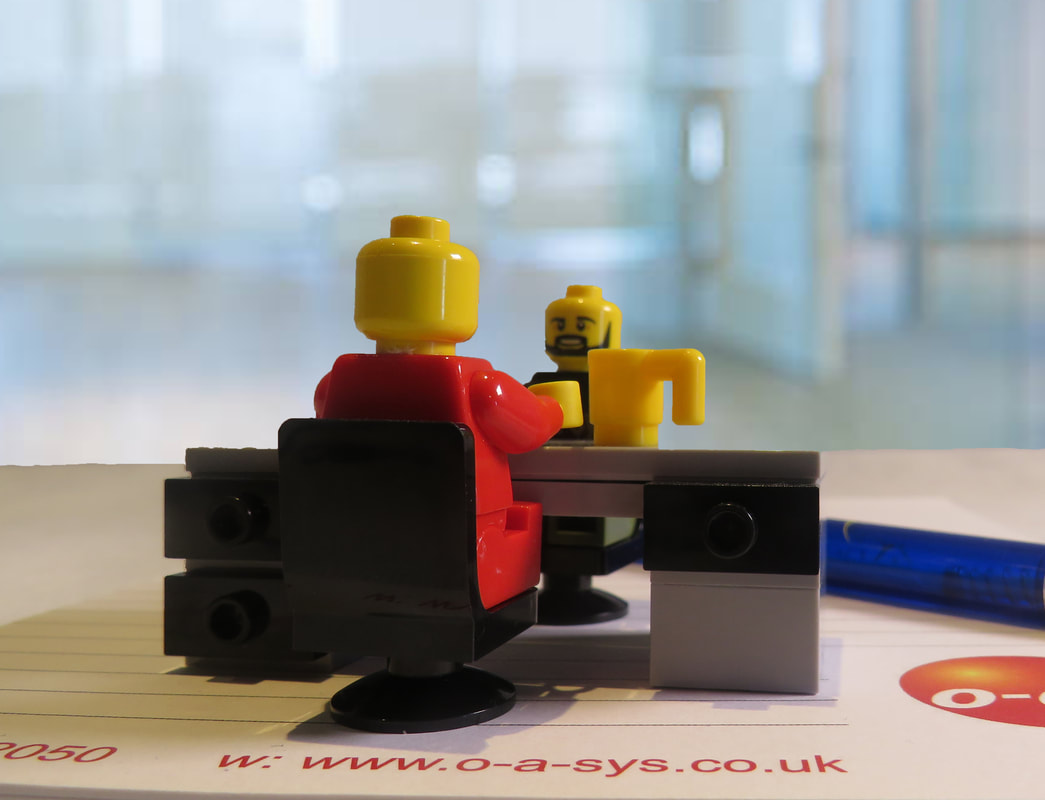







 RSS Feed
RSS Feed
